Here is a quick tutorial on simulating UDP client and server connections using Netcat (NCat). Dgram package is built into all regular NodeJS installations, so you have nothing to setup.
UDP Server
- Create
server.jsfile with below code.
const dgram = require('dgram');
const server = dgram.createSocket('udp4');
const HOST = '0.0.0.0';
const PORT = 30000;
server.on('error', (err) => {
console.log(`server error:\n${err.stack}`);
server.close();
});
server.on('message', (msg, rinfo) => {
console.log(`server got: ${msg} from ${rinfo.address}:${rinfo.port}`);
});
server.on('listening', () => {
const address = server.address();
console.log(`server listening ${address.address}:${address.port}`);
});
server.bind({
address: HOST,
port: PORT,
exclusive: true
});
- Start the server by running the above file. Feel free to update IP address and port of the host machine as per your wish.
$ node server.js
UDP Client
- Create
client.jsfile with below code.
const dgram = require('dgram');
const HOST = '0.0.0.0';
const PORT = 30000;
const message = new Buffer('My KungFu is Good!');
const client = dgram.createSocket('udp4');
client.send(message, 0, message.length, PORT, HOST, function(err, bytes) {
if (err) throw err;
console.log('UDP message sent to ' + HOST +':'+ PORT);
client.close();
});
- Run the client by running the above file. Feel free to update IP address and port of the host machine as per your wish.
$ node client.js
| ✅ Tested OS's | : RHEL 7+, CentOS 7+, Ubuntu 18.04+, Debian 8+ |
|---|---|
| ✅ Tested Gear | : Cloud (AWS EC2), On-Prem (Bare Metal) |
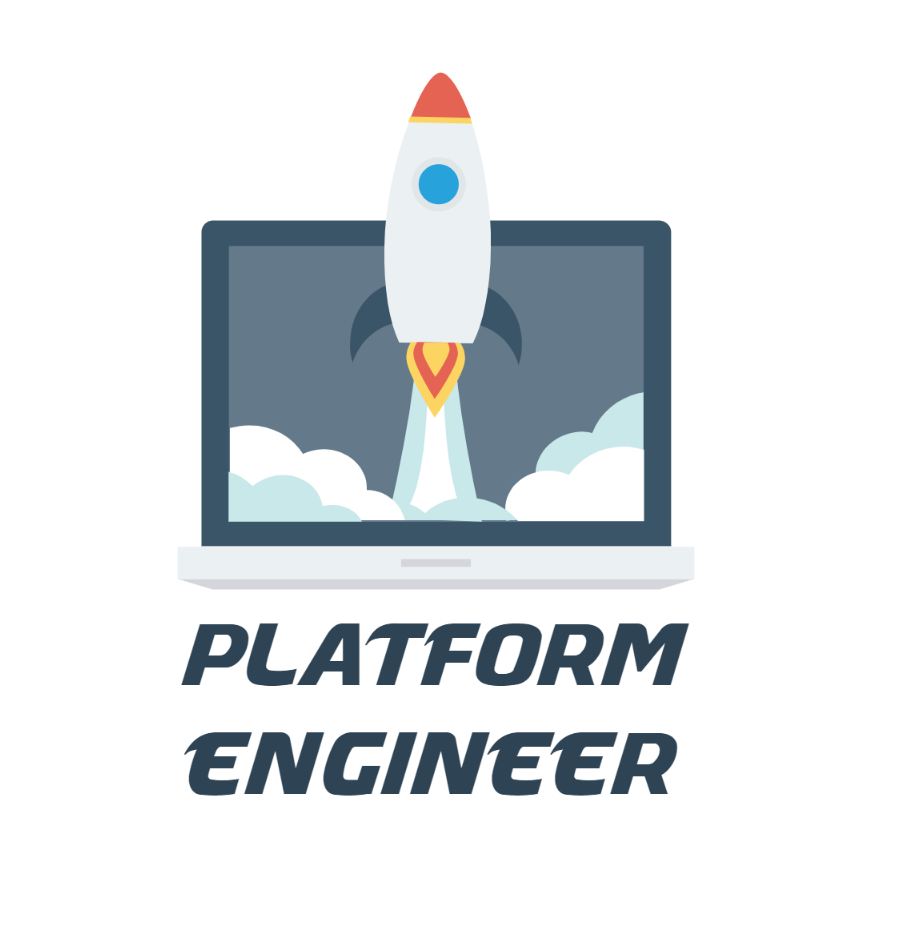
Leave a comment