Here is a quick tutorial on simulating TCP and UDP servers on any Linux OS of your choice.
Using NetCat (NCat)
You can create a TCP/UDP server listening on any port of your choice (say 30000) using below one-liners.
// For TCP
$ nc -l 31000
// For UDP
$ nc -u -l 30000
If you need to install NetCat or verify that the server is listening on the given port, read here
| ✅ Tested OS's | : RHEL 7+, CentOS 7+, Ubuntu 18.04+, Debian 8+ |
|---|---|
| ✅ Tested Gear | : Cloud (AWS EC2), On-Prem (Bare Metal) |
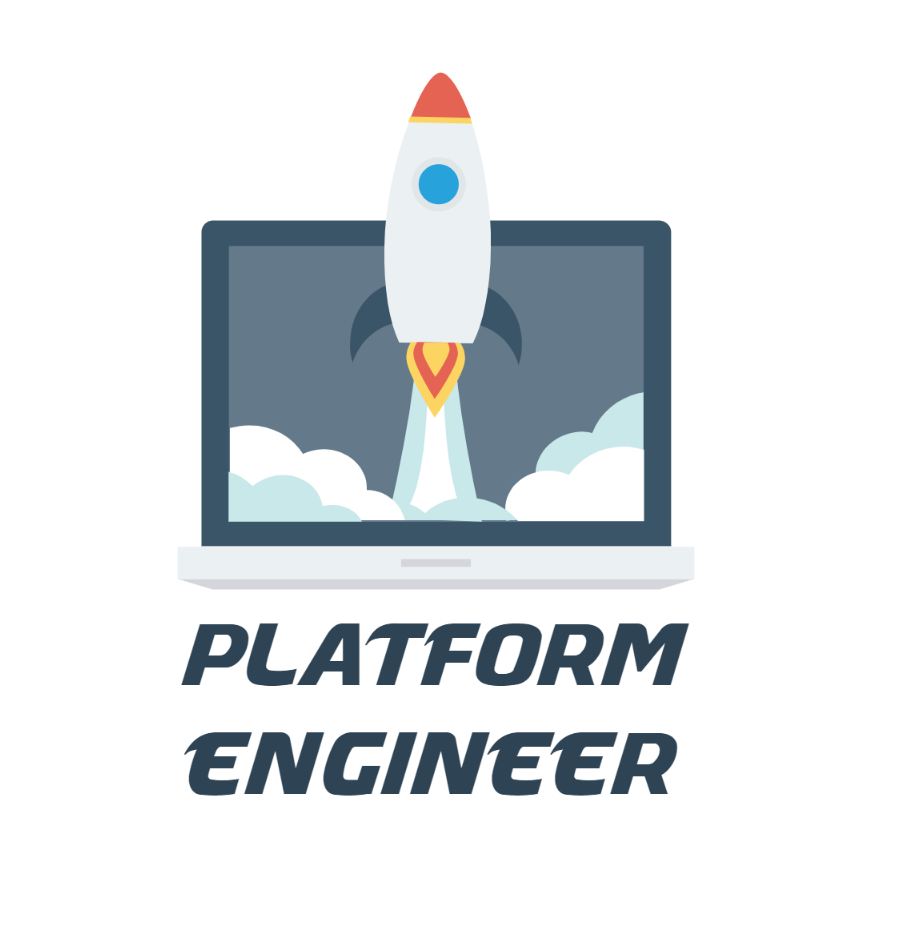
Leave a comment